HTML && CSS
Can be useful
pre {
white-space: pre-wrap;
}
* {
box-sizing: border-box;
}
#content {
overflow-wrap: break-word;
}Keyboard shortcuts to increase or decrease easily a color value in the Chrome Dev Tools
To increase use ARROW_UP, to decrease use ARROW_DOWN
ARROW_UP + ALTto increase the two hexadecimals on the right

ARROW_UP + SHIFTto increment the middle two hexadecimals
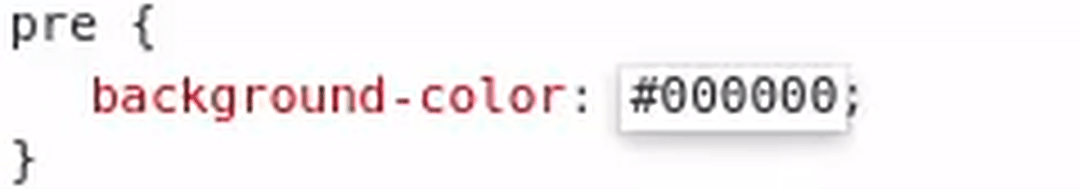
ARROW_UP + CTRLto increment the left two hexadecimals
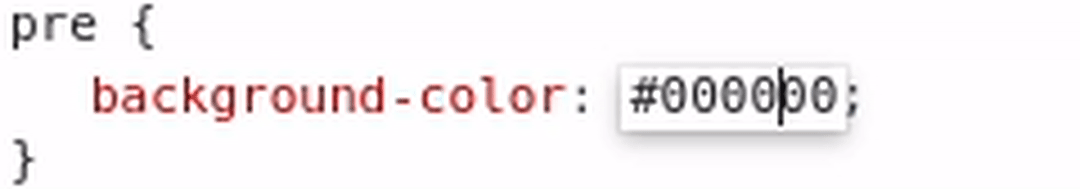
ARROW_UP + CTRL + SHIFT + ALTto increment all hexadecimals pairs
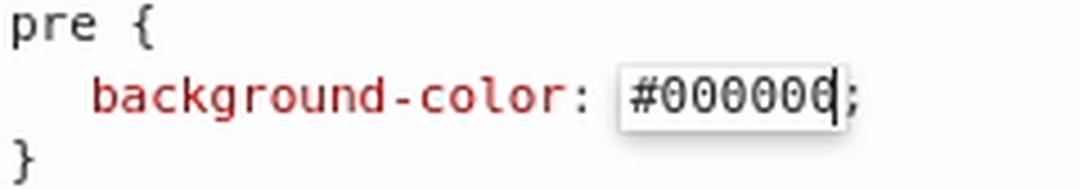
SEO
- replace
{title},{desc},{key},{url},{img},{domain},{keywords}with the corresponding values
<meta charset="UTF-8" />
<meta name="viewport" content="width=device-width, initial-scale=1.0" />
<title>{title}</title>
<meta name="description" content={desc} />
<meta name="keywords" content={keywords} />
<link rel="icon" href="/favicon.ico" />
<link rel="canonical" href={url}>
<meta name="google-site-verification" content={key} />
<meta property="og:url" content={url} />
<meta property="og:type" content="website" />
<meta property="og:title" content={title} />
<meta property="og:description" content={desc} />
<meta property="og:image" content={img} />
<meta name="twitter:card" content="summary_large_image" />
<meta property="twitter:domain" content={domain} />
<meta property="twitter:url" content={url} />
<meta name="twitter:title" content={title} />
<meta name="twitter:description" content={desc} />
<meta name="twitter:image" content={img} />- add a
sitemap.xmlto the root of the website
Google highlight search
We can highlight text in a page with Chrome using a special hash/anchor :
#:~:text=The hash/anchor isn't stocked in
window.location.hash!
Example of URL :
https://website.com/page#:~:text=text%20to%20highlight%20here